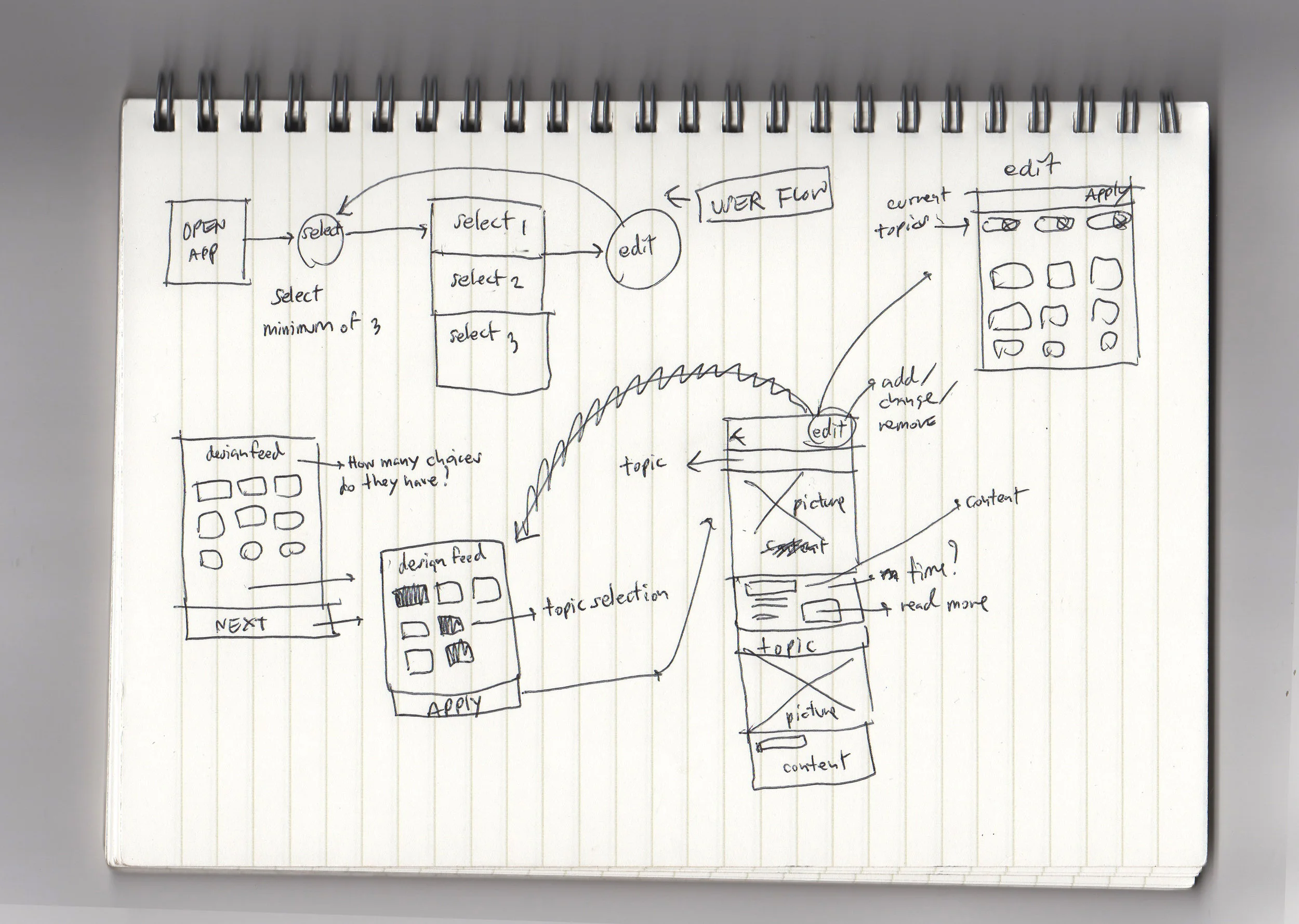The design challenge
I challenged myself doing a UX design challenge, I will be doing UX prompt courtesy of bitesizeux.com. This will help me explore new designs and continually challenge myself to build my UX skills with mini design challenges.
PROJECT OVERVIEW
DesignFeed is an app creates to a custom feed of design inspiration for users.
MY ROLE
For this challenge. I have to improve the design based on usability test. My challenge is to observe a recorder user test, and make improvement to the on-boarding process based on the user’s feedback. The user in the video will be asked to create a feed of design inspiration based on their preferences.
I was the sole designer responsible for final deliverables. As I watch the user test and listen to feedback, I take some notes on:
What went well?
- The app name is clearly explain what is this app about.
- “ Get Started “ button is obviously lead user to take an action.
- Using Yellow as a primary color for the app to stimulate users interest mental activity
What could be improved?
- As I watching the usability testing, the user can’t edit their preference. I also need to improve this function. Help users to go back and edit their preferences?
- Users need to know how many preferences they can select
- This is a native iPhone app so adding more negative space to make it easier to click; some people have a big thumb so they might accidentally click on an unwanted topic.
- Preferences need to be rearranged in alphabetical order to help the user to navigate and search topic they want easily.
- Adding time to each section so user know how much time they will spend to read. After I reviewed my notes on the usability test, and sketch out some potential ways to improve their user story.
My Approach
From a branding perspective, I still want to keep everything as consistent as possible because my main focus is user problems. I have to think about the priority that users need to see, how can they select preference, view their preferences more efficient and be able to edit the preferences.
Design and Prototype overview
Before I could jump into designing, I create user flow, define the problem to understand customer insight when they are selecting topic—> read—> edit ( add or remove ).
User Flow
Once the users open the app, I want to give them an idea of what the app is about. Also, I want to reduce friction when they select a topic or edit their preference.
FINAL THOUGHT